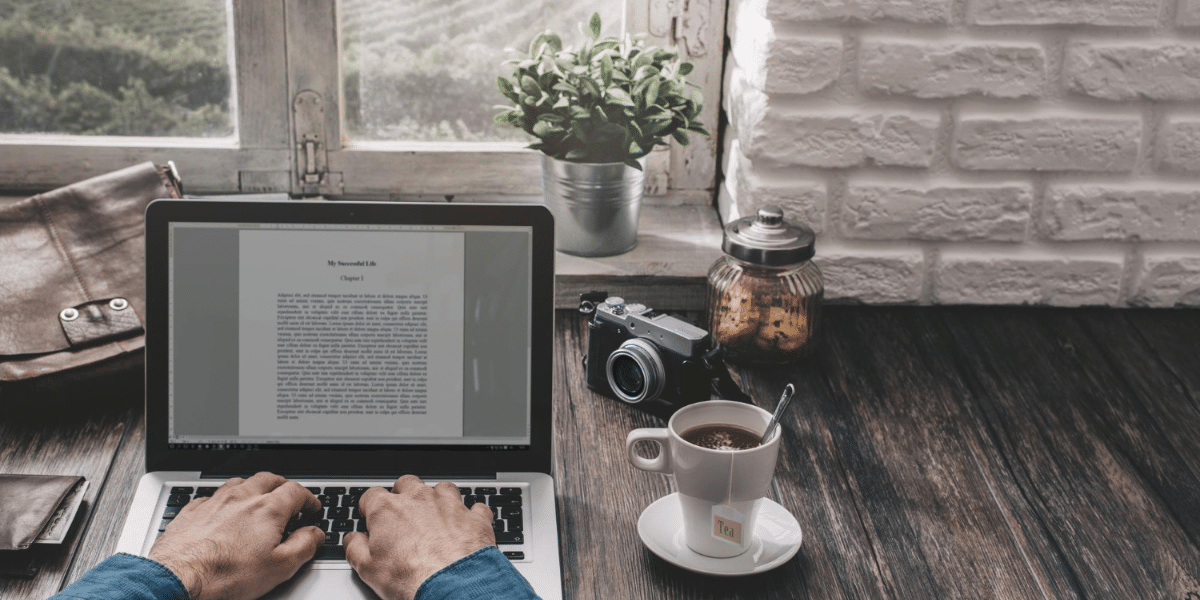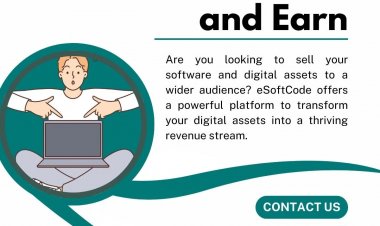How to Create a Professional Portfolio ?
An impressive portfolio can often capture the interest of employers. eSoftCode is a platform where you can create a professional Portfolio in a minute

An impressive portfolio can often capture the interest of employers. eSoftCode is a platform where you can create a professional Portfolio in a minute.
Creating a professional portfolio begins by collecting examples of your work. These examples may include development projects, softwares, mobile apps, websites, surveys, specific materials you designed, graphs, press releases, artwork etc.
If you are currently looking for a good job, be sure to include some of the work you are doing now. The information you collect to include in your portfolio depends primarily on the type of job you want to get. If you are interested in graphic design or art, your portfolio should contain specific examples of your artistic work.
There are multiple freelancing websites out there and all are having their different portfolio creation module. Suppose, if you have registered in 10 websites then you need to create your Portfolio on all the websites individually. It's a very bad idea to do same thing again and again. So, why not Create a Professonal Portfolio at eSoftCode and give a link on every website where you need to create your professonal portfolio or need to show your work.
Today we will show you, the simplest way about how to create and manage your portfolio at one place and it's free too.
Here is the steps:
- Go to https://esoftcode.com/
- Register yourself at eSoftCode.
- Login to your account.
- Go to Account -> Portfolio.
- Add you Portfolio by entering Project Title, Project Type, Project Description, Skills used, image, Url of your project & Save.
- Add your Portfolio one by one.
- At the top of the page you get your public portfolio link.
- copy your public profile link and paste it where you want to show your portfolio.
- you public profile id should be like this: https://esoftcode.com/seller-project/laysan-tech
- It can be accessed from anywhere and you can edit it anytime.
- And it's free too!
So, there is no need to create your portfolio on every website. Just go to https://esoftcode.com/ and create a professional portfolio.
Hope this helps.








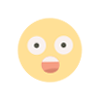


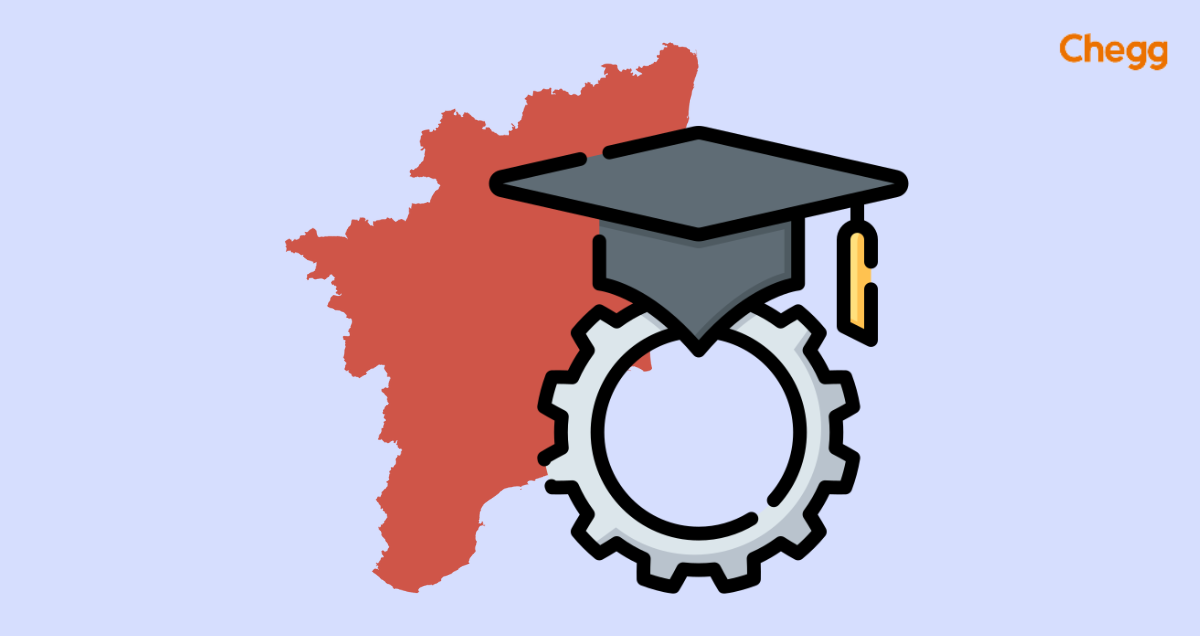


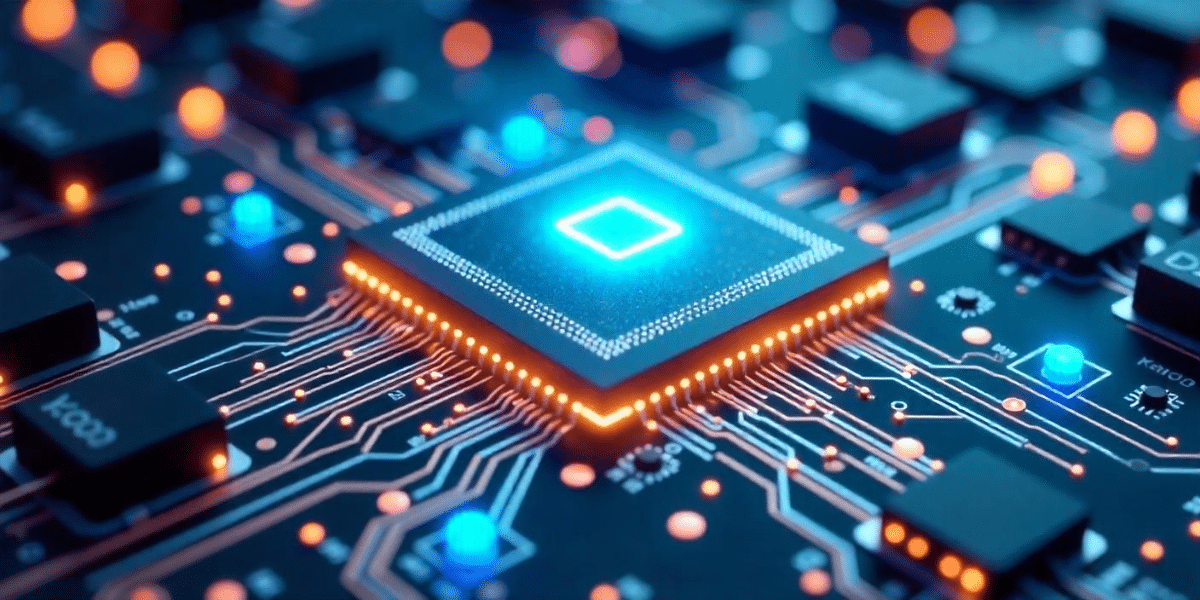



/cdn.vox-cdn.com/uploads/chorus_asset/file/25115065/DCD_Avishai_Abrahami.jpg)