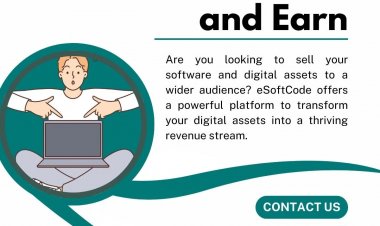How to Create Your Portfolio in Free
eSoftCode is a platform where you can create your Portfolio and show to anyone.
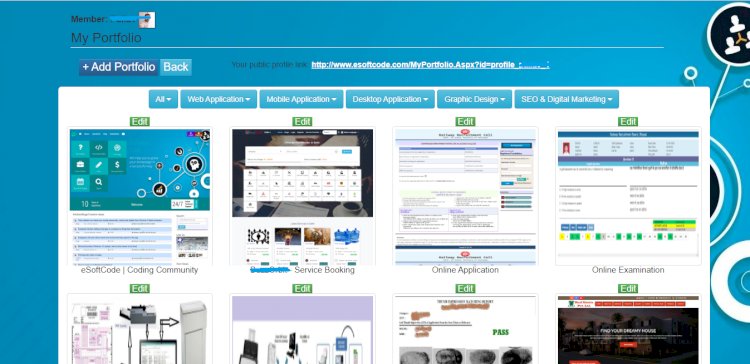
There are are many websites or client ask about your portfolio to show your previous work. eSoftCode has a solution for this. eSoftCode is a platform where you can create your Portfolio and show to anyone. There are multiple freelancing websites out there and all are having their different portfolio creation module. Suppose, if you have registered in 10 websites then you need to create your Portfolio on all websites individually. It's a very bad idea to do same thing again and again. So, why not create your Portfolio at eSoftCode and give a link on every website where you need to create your portfolio.
Today I will show you, the simplest way about how to create and manage your portfolio at one place and it's free too.
Here is the steps:
- Go to https://esoftcode.com/
- Register yourself at eSoftCode
- Login to your account.
- Go to Account -> Portfolio.
- Add you Portfolio by entering Project Title, Project Type, Project Description, Skills used, Image, Url of your project & Save.
- Add your Portfolio one by one.
- At the top of the page you get your public portfolio link.
- copy your public profile link and paste it where you want to show your portfolio.
- you public profile id should be like this: https://esoftcode.com/seller-project/laysan-tech
- It can be accessed from anywhere and you can edit it anytime.
- And it's free too!
So, there is no need to create your portfolio on every website. Just go to https://esoftcode.com/ and create your portfolio.
Hope this helps.








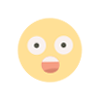









/cdn.vox-cdn.com/uploads/chorus_asset/file/24453129/Hello_Tomorrow_Photo_010305.jpg)